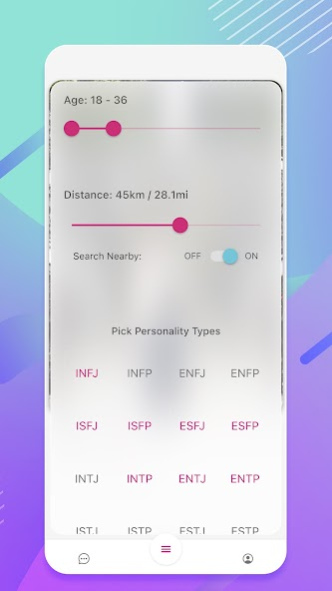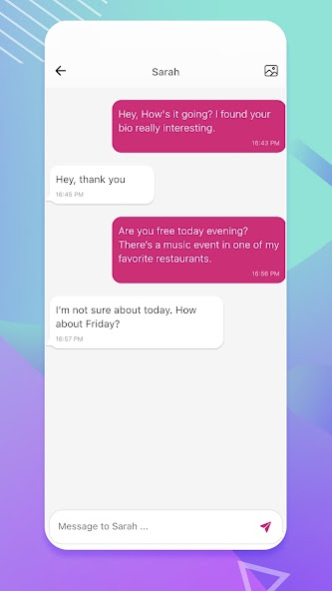Meeber 6.0.1
Continue to app
Free Version
Publisher Description
Meeber is for those who are looking for meaningful relationships. It is a free app which uses 16 different personality types to help you find matches based on psychology rather than random luck.
Using Meeber, you can find and meet people who deeply understand your thoughts and feelings. Your personality type matters and is the key in how you make your life decisions, how you behave, what makes you excited, and who can be your soulmate. Compatibility of the personality types is the foundation of Meeber to save your energy and to prevent shallow relationships without mutual understanding. Meeber helps you benefit from psychology of personality while still enjoying meeting new people. Meeber respects its users and helps them find the best matches. Therefore, our users have been able to find partners and friends. Are you looking for a positive change in your life? Download and join Meeber. Maybe you’ll be the next person who finds a love or friends on Meeber.
Myers-Briggs Type Indicator®, Myers-Briggs®, and MBTI® are registered trademarks of The Myers & Briggs Foundation. Meeber is an independent app and has no affiliation with The Myers & Briggs Foundation and MBTI assessment.
About Meeber
Meeber is a free app for Android published in the Personal Interest list of apps, part of Home & Hobby.
The company that develops Meeber is Adur LLC. The latest version released by its developer is 6.0.1.
To install Meeber on your Android device, just click the green Continue To App button above to start the installation process. The app is listed on our website since 2021-08-06 and was downloaded 4 times. We have already checked if the download link is safe, however for your own protection we recommend that you scan the downloaded app with your antivirus. Your antivirus may detect the Meeber as malware as malware if the download link to com.ehsan.meeber is broken.
How to install Meeber on your Android device:
- Click on the Continue To App button on our website. This will redirect you to Google Play.
- Once the Meeber is shown in the Google Play listing of your Android device, you can start its download and installation. Tap on the Install button located below the search bar and to the right of the app icon.
- A pop-up window with the permissions required by Meeber will be shown. Click on Accept to continue the process.
- Meeber will be downloaded onto your device, displaying a progress. Once the download completes, the installation will start and you'll get a notification after the installation is finished.